Display Reddit Posts with BJLI STUDIO Bio Pages by iRoot Technologies
Looking to spice up your bio page with engaging content? Imagine effortlessly showcasing your favourite Reddit posts directly on your page! With BJLI STUDIO Bio Pages by iRoot Technologies, you can do just that. Here’s how to bring your bio page to life with this simple yet powerful feature.
Step-by-Step Guide
1. Sign Up/Log In to BJLI STUDIO Bio Pages:
- Head over to the BJLI STUDIO Bio Pages website.
- Create a new account or log in if you’re already part of the family.
2. Dive into Your Dashboard:
- Once inside, navigate to your dashboard. This is your control centre where the magic happens.
3. Add a Sparkling New Widget:
- Click on the option to add a new widget to your bio page.
- Select the “Reddit Post” widget from the treasure trove of options.
4. Bring Your Reddit Post to Life:
- Paste the URL of the Reddit post you want to display.
- Customize the look and feel of the widget to perfectly match your bio page’s vibe.
5. Save Your Masterpiece and Publish:
- Once you’ve fine-tuned everything, save your changes.
- Hit publish to make your Reddit post widget go live and shine bright on your bio page.
Why Reddit Posts?
Engage Your Audience: Reddit posts often contain discussions and insights that can captivate your visitors.
Showcase Your Interests: Highlight the topics and communities you care about, adding a personal touch to your bio page.
Stay Updated: Share the latest trends, news, and interesting discussions right on your page.
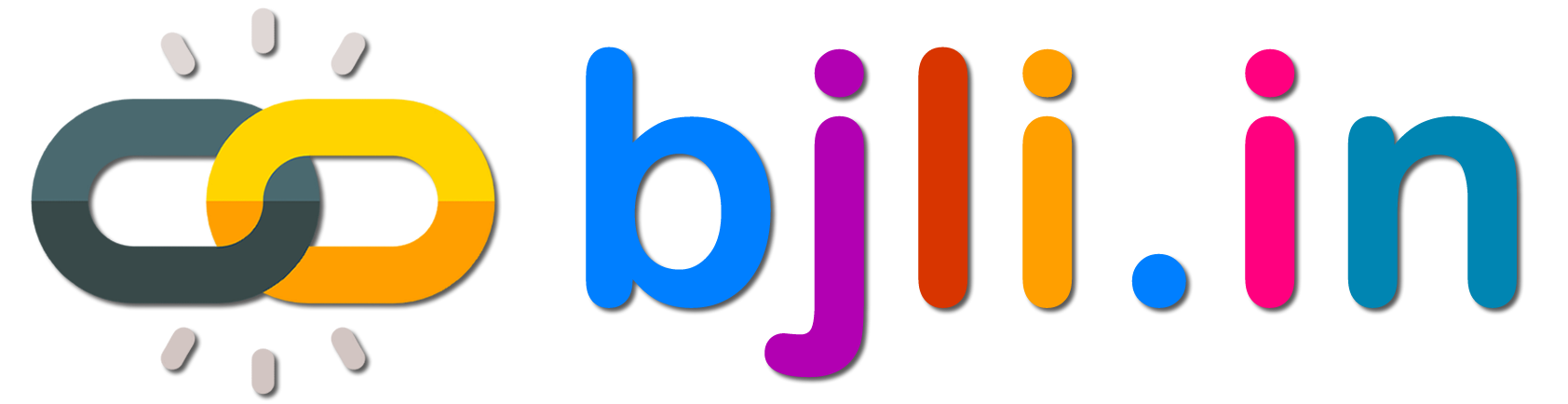
Add New Comment