Typeform - Display a Typeform form widget on your page.
In the digital age, engaging with your audience through interactive content is essential. Typeform, a versatile online form builder, allows you to create forms that are not only functional but also visually appealing and interactive. Whether you\'re collecting customer feedback, conducting surveys, or gathering leads, embedding a Typeform form on your webpage can significantly enhance user experience. In this blog post, we\'ll explore how to display a Typeform form widget on your page and introduce you to the innovative Biopages tool offered by BjliStudio.
Why Choose Typeform?
Typeform stands out among form builders for its unique approach to form design. Here are a few reasons why Typeform is an excellent choice for your webpage:
User-Friendly Interface : Typeform’s intuitive drag-and-drop editor makes it easy to create forms without any coding knowledge.
Interactive Design : The conversational style of Typeform engages users more effectively than traditional forms.
Customizability : With various themes, layouts, and integration options, you can tailor your forms to match your brand’s aesthetic.
Analytics : Typeform provides detailed analytics to help you understand how users interact with your forms.
How to Embed a Typeform Form Widget on Your Page
Embedding a Typeform form on your website is a straightforward process. Follow these steps to integrate a Typeform form into your webpage:
- Create Your Form: First, create your form on Typeform. Customize it according to your needs, adding questions, images, and other interactive elements.
- Get the Embed Code: Once your form is ready, navigate to the \'Share\' tab on Typeform. Choose the \'Embed in a web page\' option. You will be provided with a snippet of HTML code.
- Insert the Code on Your Website: Copy the embed code and paste it into the HTML of your webpage where you want the form to appear. Ensure that your website platform supports custom HTML.
- Adjust the Settings: You can customize the appearance and behavior of the embedded form by adjusting the settings within the embed code. Typeform allows you to modify the size, position, and other attributes to seamlessly integrate the form into your page design.
- Publish and Test: After embedding the form, publish your webpage and test the form to ensure it works correctly. Check for responsiveness and compatibility across different devices and browsers.
Enhancing Your Webpage with BjliStudio’s Biopages Tool
While embedding a Typeform form can significantly enhance your webpage, integrating it with additional tools can take your user engagement to the next level. One such tool is the Biopages offered by BjliStudio .
Biopages is an innovative tool that allows you to create interactive, customizable profiles for your team, clients, or products. By integrating Biopages with your Typeform forms, you can provide a richer, more personalized user experience. Here’s how Biopages can complement your Typeform forms:
- Personalized Profiles : Create detailed profiles that link to specific Typeform forms, allowing users to interact with the forms in a personalized context.
- Enhanced Engagement : Use Biopages to provide additional information and context, making your Typeform forms more relevant and engaging for users.
- Seamless Integration : BjliStudio’s Biopages tool is designed to work seamlessly with various web platforms, ensuring a smooth integration with your Typeform forms.
Embedding a Typeform form widget on your webpage is an effective way to engage with your audience and collect valuable data. By following the simple steps outlined above, you can easily integrate Typeform forms into your website. Moreover, by leveraging tools like Biopages from BjliStudio, you can further enhance the interactivity and personalization of your user experience.
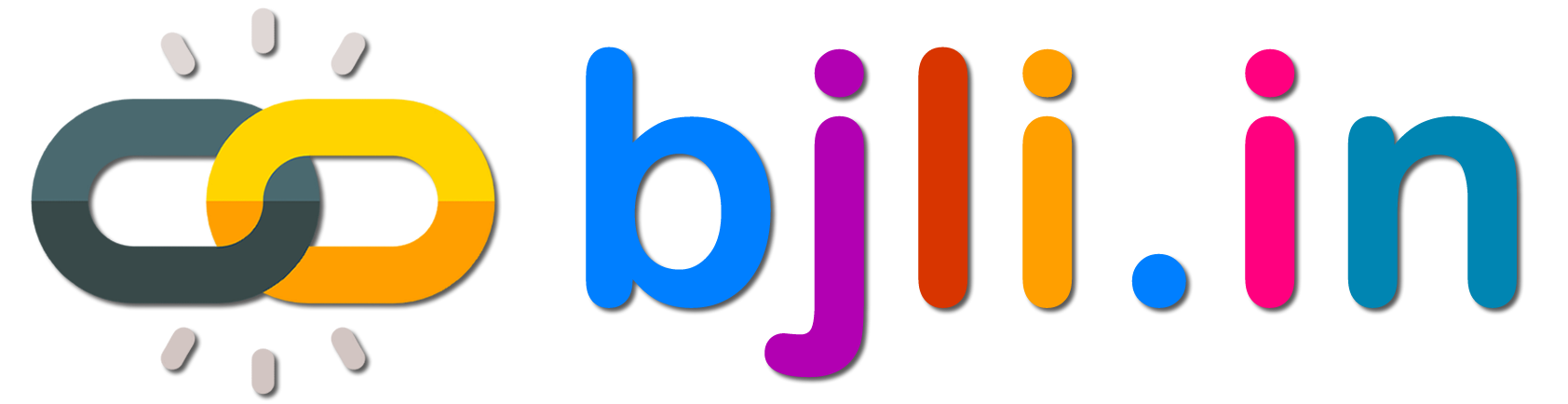
Add New Comment